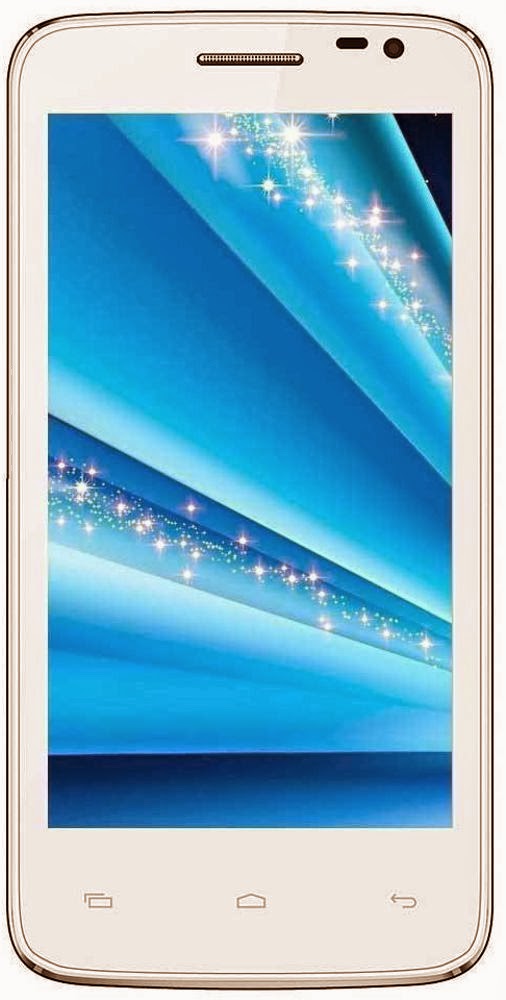 Micromax Canvas Juice A77 has a 5MP camera on the back and a VGA camera in front. Connectivity suite of the phone consists of 2G, 3G, Wi-Fi, Bluetooth and microUSB. It has a 3,000mAh battery that offers talk time of up to 10 hours.
Micromax Canvas Juice A77 has a 5MP camera on the back and a VGA camera in front. Connectivity suite of the phone consists of 2G, 3G, Wi-Fi, Bluetooth and microUSB. It has a 3,000mAh battery that offers talk time of up to 10 hours.So lets root our Micromax Canvas Juice A77
Requirements
- Micromax Canvas Juice A77
- Framroot.apk
- A bit of time and patience
Steps to root
- Open Settings>Security> Check Unknown sources Box
- Download & Install the framroot.apk on your Micromax Canvas Juice A77.
- Open the app and Pick SuperSu from dropdown list.
- Click On Boromir Button.
- Now sitback for 10mins
- You are now rooted
Note : After taping Boromir button your device may restart for few time, don’t panic wait until it completes.
Steps to Unroot
- Open SuperSu app
- Goto Setting of supersu app and scroll down and click on un-root device.











0 comments:
Post a Comment
Your Comment is valuable to us.