
Samsung is finally done rolling out the One UI update for their flagship devices from the last 2 years. The One UI skin comes along with Android 9 Pie and brings several new features over what Google offers you with Android Pie.
The most notable change with the latest update is the UI overhaul that Samsung has introduced. The new UI makes using the tall Samsung flagships with one hand a tad easier. And that’s a very thoughtful, very cool change, we must say.
Apart from that, even though Android Pie brought along the gesture-based navigation feature, Samsung has taken its own spin on the gesture navigation with One UI. And that has left some users panicking.
Users can now choose between the Navigation Bar option or Full-screen gestures as a method to navigate around the system. However, several users are confused as to how to hide the navigation bar on the One UI update as the toggle for this is no where to be found now — something we appreciated a lot in the pre-One UI era.
Prior to the update, users could simply double tap on the dot towards the left of the navigation bar to hide the bar when not in use. But not now. Unfortunately, this feature is no longer present with the One UI update.
Fortunately, there’s a way to hide the navigation bar and we’ll show you how to do that.
How to hide the navigation bar on One UI
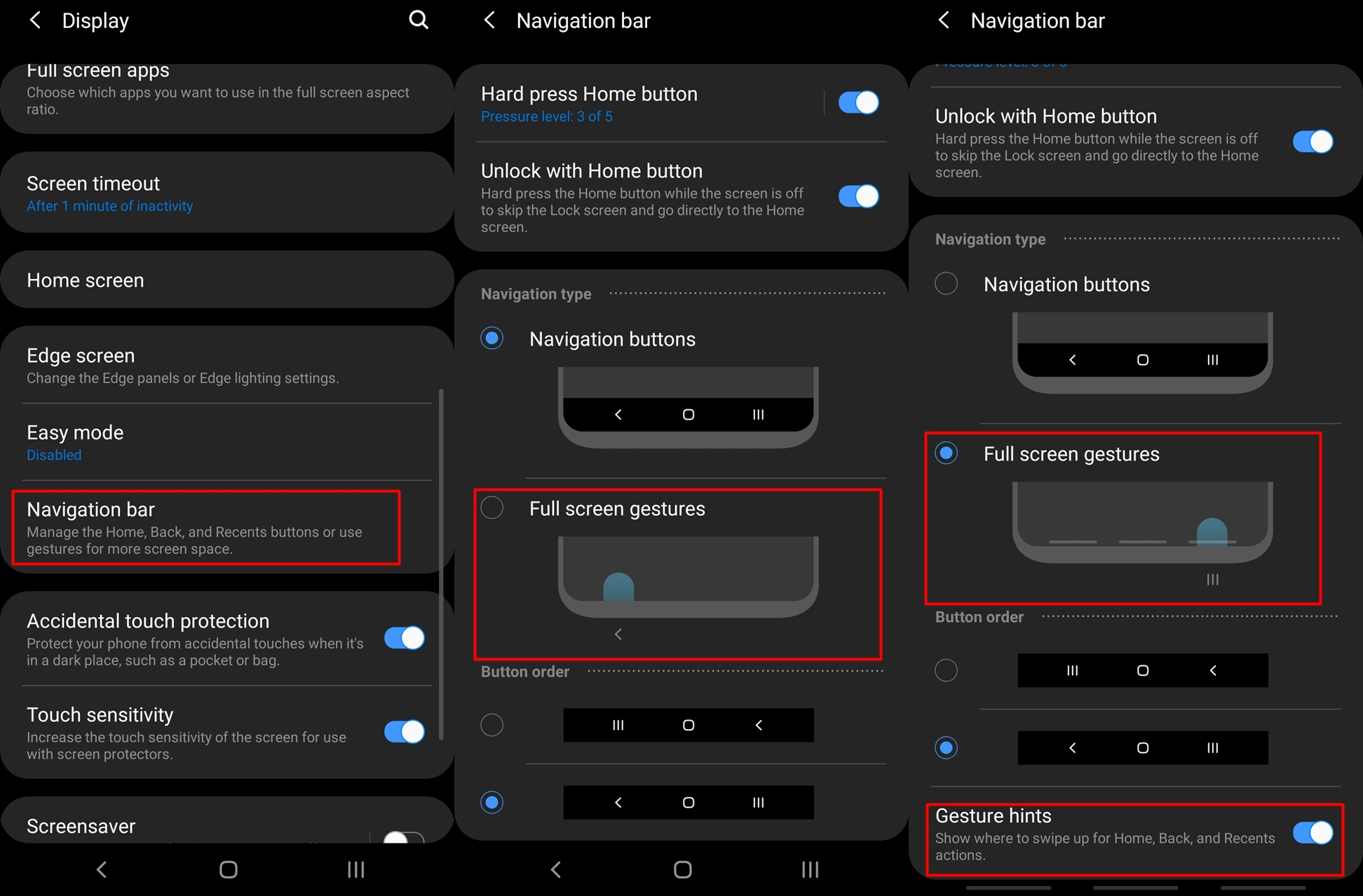
To hide the navigation bar on One UI, you’d have to use the Full-screen gestures option. Here’s how to enable Full-screen gestures on One UI.
- Head over to Settings on your Samsung device running One UI.
- Tap on Display.
- Then tap on Navigation bar.
- You would be able to see the Navigation buttons option and below that the Full-screen gestures option. Simply tap on Full-screen gestures and the navigation bar would be gone.
- You could also enable Gesture hints until you get used to how Full-screen gestures work.
We’re unsure why Samsung decided to remove the option to hide the navigation bar when not in use; however, the Full-screen gestures work fairly well.
RECOMMENDED
- Galaxy S10 offers: BOGO deals and more
- Galaxy S10 waterproof info
- Price info: Galaxy S10 | Galaxy S10e | Galaxy S10 Plus
- All about the device: Galaxy S10 | Galaxy S10e | Galaxy S10 Plus
- The Best cases: Galaxy S10 | Galaxy S10e | Galaxy S10 Plus
- Official Galaxy S10 accessories and cases
The post How to hide navigation bar on One UI Android 9 Pie update on Galaxy S9, S8, Note 9 and Note 8 appeared first on The Android Soul.
from The Android Soul https://ift.tt/2NFELBT
via IFTTT











0 comments:
Post a Comment
Your Comment is valuable to us.